White Balance Post – Processing with GIMP
Notice: Undefined variable: read_more in /home/scottp12/public_html/wp-content/themes/traction/archive.php on line 34
This tutorial is all about lifting colours and putting life back into those flat looking photographs. By adjusting the White Balance you can change the Kelvin of your photograph, this can create a warm or cool effect.
Christmas Wallpaper
Notice: Undefined variable: read_more in /home/scottp12/public_html/wp-content/themes/traction/archive.php on line 34
Making a Christmas Wallpaper in GIMP! This is perfect for Christmas Cards, Letters, Emails, or just a Wallpaper for your computer!
Christmas Bauble
Notice: Undefined variable: read_more in /home/scottp12/public_html/wp-content/themes/traction/archive.php on line 34
To start the festive season off I’ve come up with this easy step-by-step guide on how to create a nice looking Christmas Bauble!
Red-Eye Explained
Notice: Undefined variable: read_more in /home/scottp12/public_html/wp-content/themes/traction/archive.php on line 34
Have you ever taken a picture (with the Flash) at night or in a very dark place, well then you might know what its like to get a photo of people with red eyes, and how frustrating it can be if that’s the only photograph you have of that particular time. So, I’m going to tell you a few things about Red-Eye and hopefully help you to prevent it :)
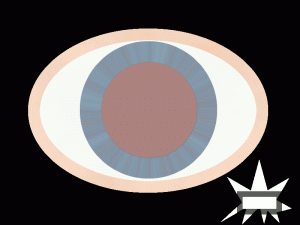
Red Eye from Flash
Depth of Field & Aperture Explained
Notice: Undefined variable: read_more in /home/scottp12/public_html/wp-content/themes/traction/archive.php on line 34
You may never have thought that the aperture or the diameter of the Iris in your camera is not only for controlling the amount of light that passes through to your sensor or film, but how you control your Depth of Field (D.O.F) in your photos.

Smaller Aperture = Larger D.O.F










