Planet Tutorial
For this tutorial I am going to refer to it as a Planet!
In this simple tutorial you will learn how to make a Planet from any normal digital image you’ve taken. It is really easy! All you need is the right compositional techniques in mind when shooting and the right software to process it into the Planet.
The key to making a clear and non-stretched/compressed Planet is to firstly setup a good composition of your image. In a Planet image you need to have around 45%-55% on the top half of the image to be sky or a part of the image that you do not value the detail all that much. The same goes for the bottom half of your photo 45%-55% with be compressed It is important to have one solid pattern or colour here, because any dynamic detail will be messy.
A compositional technique or rule to keep in mind when shooting nearly every single photo you take is “The Rule of Thirds”! We can apply this rule to our stereographic projections (Planets) , because in effect the only valuable detail of our stereographic projection is in the horizontal third of the photograph.
Before you take the photo, make sure you’ve set your camera to the correct settings, and if you would like to incorporate other techniques like HDR or get more into your shot – Panorama just checkout the links! Then fire away!
Now for the post processing step! If you have software like Dynamic Photo-HDR or Hugin then it does it practically all for you and your finished!!!
If not, but you have Adobe Photoshop or GIMP, which is free! Firstly open it up in either of these programs (photoshop if you have it) and then go to Filters –> Distort –> Polar Coordinates (You may have to Flip your image upside-down first) ! There you can adjust the parameters to your likings!
Here is the end result, it is a stereographic projection of our image!
To make this in GIMP checkout the full tutorial: scottphotographics.com/how-to-make-a-globe-planet-photo-manipulation-in-gimp



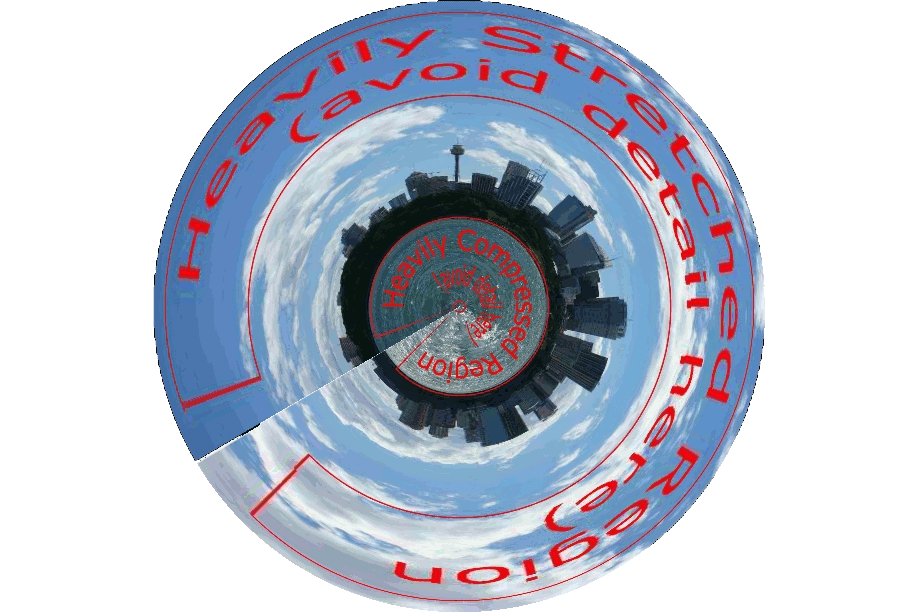
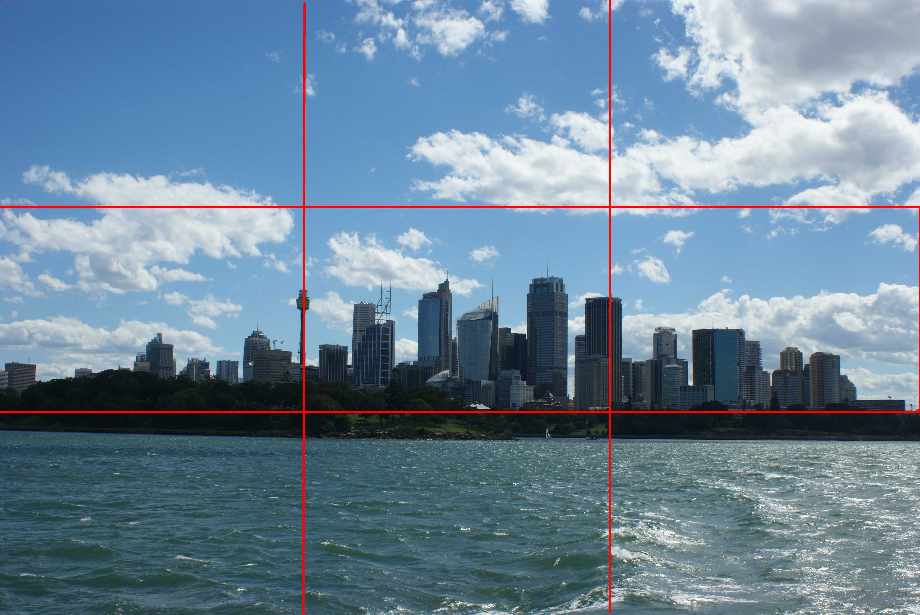









Deprecated: Function get_users_of_blog is deprecated since version 3.1.0! Use get_users() instead. in /home/scottp12/public_html/wp-includes/functions.php on line 6121
Helpful tutorial.