How to make a Globe/Planet photo manipulation in GIMP
Notice: Undefined variable: read_more in /home/scottp12/public_html/wp-content/themes/traction/archive.php on line 34
This photo manipulation is called a stereographic projection, which takes a standard photograph and stretches it around in a circle creating a Globe or Planet like image!
The Red Centre – Outback, Northern Territory, Australia
Notice: Undefined variable: read_more in /home/scottp12/public_html/wp-content/themes/traction/archive.php on line 34
At the end of last month I flew to Alice Springs and explored the surroundings of Central Australia over an extended weekend. It was an unbelievable trip and the experience of almost pure Outback was so unfamiliar/unique to me that I found it was amazing how Australia offers such a dynamic range of landscapes and culture from cities to the vast outback. I documented my trip visually as you’ll see as you scroll down – although some of these images are very revealing of Central Australia it is still nothing compared to being there, however with the use of panoramic photographs I hope it offers a better representation of the broad spacious lands that I experienced.
Zoom Lens Blur Effect – Inspiration
Notice: Undefined variable: read_more in /home/scottp12/public_html/wp-content/themes/traction/archive.php on line 34
Here is a small selection of inspiration for the Lens Zoom Blur Effect:
No Flash is Better
Notice: Undefined variable: read_more in /home/scottp12/public_html/wp-content/themes/traction/archive.php on line 34
When taking photos at night your camera will automatically pop-up the flash and generate a powerful beam of light that will light up your immediate surroundings. This is great for close-up situations and for capturing those precious moments that you don’t have long to get.
However, the flash can be useless and thus spoiling your photograph when shooting from a longer distance or trying to capture a nicely lit building. The camera will shoot with a faster shutter speed when the flash is fired, this because it is relying on the flash’s light, but sometimes your camera isn’t that clever.
So the first thing to do is to get out of the auto mode and simply turn the Automatic Flash off. If you have the option of Shutter Priority than set your camera to that, otherwise just use the No-Flash mode.
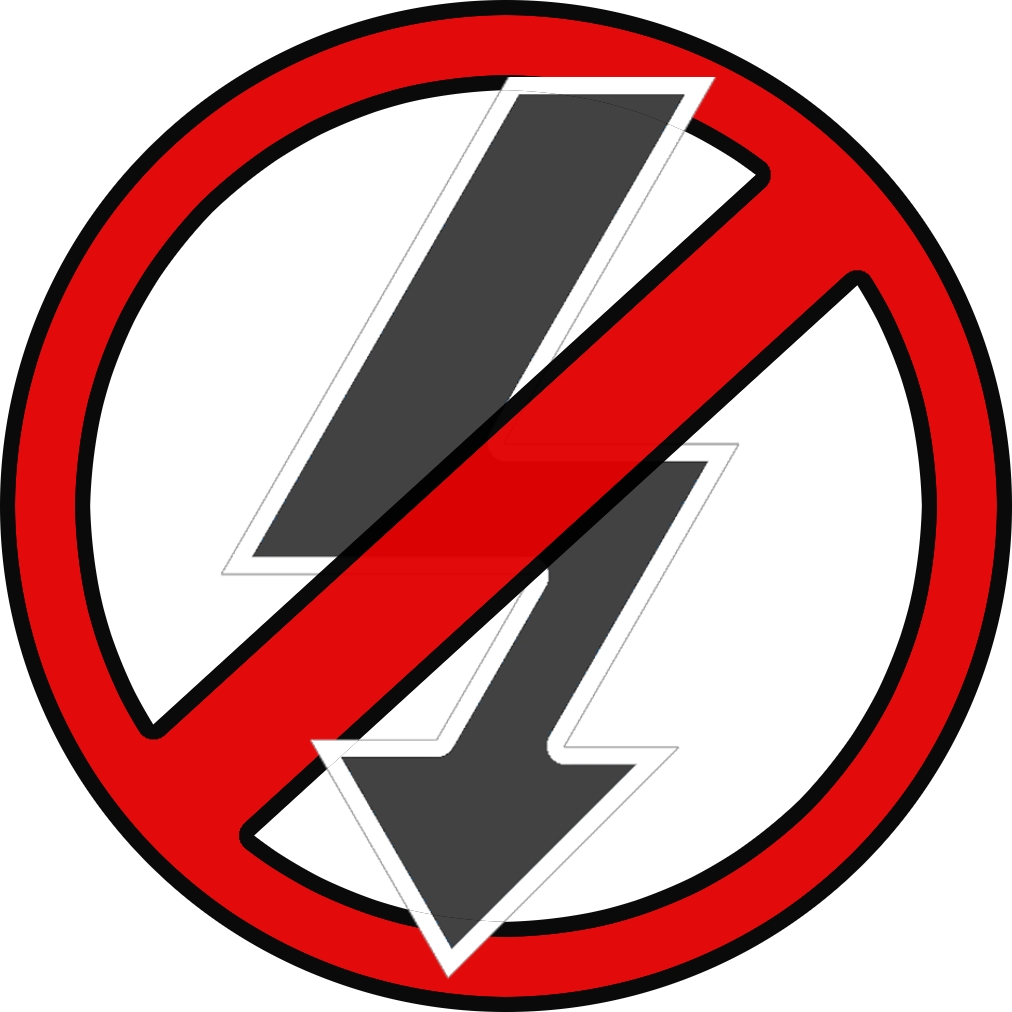
No Flash

Mode Dial (Sony DSLR)
Photomatix Pro – Software
Notice: Undefined variable: read_more in /home/scottp12/public_html/wp-content/themes/traction/archive.php on line 34
Photomatix Pro is a photo enhancing program for stacking differently exposed images and enabling you to create HDR images. Then you can go on to do Tone-mapping of that image.











